Frequently Asked Questions
Find here the answers to some of the most frequently asked questions about XFCut.
Will my vinyl cutter/cutting plotter work with XFCut?
XFCut is compatible with 99% of vinyl cutting plotters on the market today, and we're constantly updating our supported devices list. so probably with yours too! Have a look at our list of supported devices. If you're unsure, its best to contact us or take advantage of the trial to test for yourself.
Can I cut directly from CorelDRAW?
Of course, XFCut is a plugin software for CorelDRAW and Adobe Illustrator that works directly from CorelDRAW and Illustrator to the vinyl cutter.
What are the limitations of the free trial?
The free trial will cut 2 horizontal lines through each object, and after 30 days use you will no longer be allowed to use XFCut. When you start XFCut after the trial period has expired you will get the opportunity to purchase the full version online.
Can't see XFCut listed in Dockers on CorelDraw, How to fix it?
XFCut is usually located at the very bottom of Dockers. If your Dockers menu is too long, XFCut should be covered by the bottom taskbar.
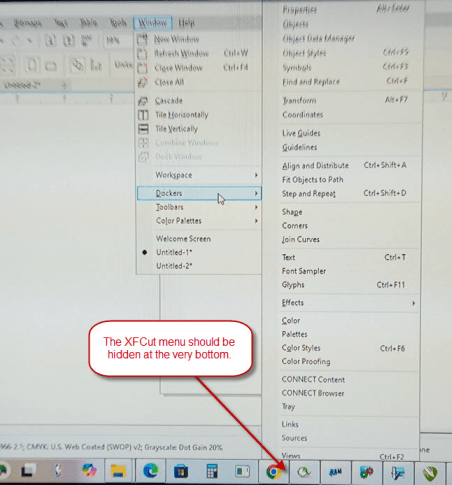
There are two ways to open the XFCut program:
Method 1: Hover your mouse over the Properties at the top and press the up arrow key once and Enter, this usually opens XFCut. 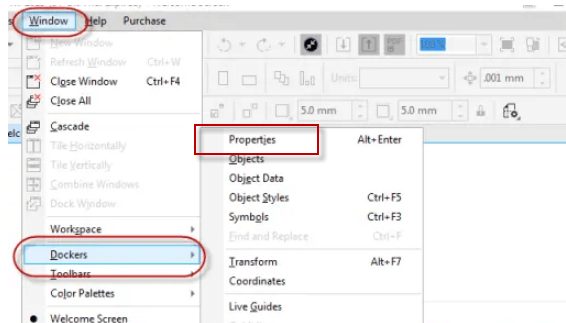
Method 2: Change the screen orientation to portrait, then you will be able to see the XFCut menu. you only need to click the XFCut menu once. After that, you can change the screen orientation to landscape. you won't need to adjust the screen orientation again in the future.
After you choose the XFCut from the Dockers menu, the XFCut option should now be visible in the Dockers panel. 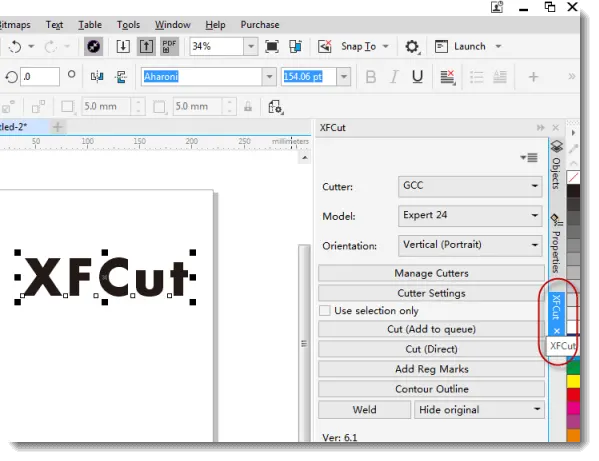
XFcut plug-in not showing in newest Illustrator update, Is there any way to have this show up?
When Adobe applications are updated, sometimes the location of the plug-ins folder changes. Open Adobe Illustrator, and you should see "XFCut" under the "Window" menu. If not, you can try to manually install the plug-in using the method below:
After XFCut is installed, look in: C:\Program Files\XFCut\Plugins and copy the appropriate plugin to the Plugins folder where Adobe Illustrator is installed.
How do I activate the license for XFCut?
- 1. Launch XFCut
- 2. Click the "Activate" button or go to Help > Activate...
- 3. Enter your name and license key.
- 4. Then click OK to complete the activation process.
If the online activation fails, try activating the software offline (see activation instructions).
Why do I get an error when trying to activate XFCut?
Make sure you're entering the license key exactly as shown in your email receipt. Also, if you're copying/pasting from the email, make sure that the license key doesn't contain spaces at either end. In addition, To transfer a license to a new system, please deactivate it on the original system first, then activate it on the new system.
When installing the program it will not let me choose CorelDraw 2019, What's wrong with the installer?
Make sure that the Corel is installed in the default folder (exactly as shown below).
C:\Program Files\Corel\CorelDRAW Graphics Suite 2019
I go to cut and nothing happens?
First, make sure the program is communicating with your vinyl cutter properly and ensure you have selected the correct correct connection mode and port.
When I send image to be cut it is cut at half the size. The cutter is a Graphtec CE6000.
For Graphtec machines, you need to make sure the Step size matches in the software and what is set on the Graphtec machine.
Go to the Cutter Settings window, there is a Step size setting. And when you cycle through the menus on the Graphtec cutter, there is also a step size settings, so if it is cutting the wrong size, then they do not match and scales incorrectly.
What additional advantages warrant the Pro edition price?
XFCut Pro comes with further features like Tiling, cut by color, duplicate cutting, control the cut order, the cutting length can be extended up to 1200 inches and do many other amazing things.
What Operating Systems do you support?
XFCut supports both macOS and Windows platforms including Windows XP, 7, 8, 8.1, 10 and Windows 11. Mac 10.12 and newer.
Does your software run on a macOS?
Yes. We currently support macOS Sierra (10.12) and higher.
Can I move my license key to another computer?
Yes. It is first necessary to deactivate a computer before it can be used on another computer. To deactivate, launch XFCut and click Help > Deactivate option. After deactivation, you can use your license key to activate XFCut on another system.
I need help with the installation of my cutter. Could you do that for me?
Yes. We are happy to help you install and setup your XFCut software in combination with your vinyl cutter. you can reach our support team via email. The XFCut Customer Support team is available to answer your questions help solve problems at any given moment.
Why can't I call XFCut Support directly?
We do not offer phone support at this time, as we find that communicating via email expedites troubleshooting by providing a more efficient way to share screenshots and files.